Facebook: Why it’s a Good Marketing Platform
Out of all the social media sites that web users take part in, it’s an undeniable fact that Facebook wins by a landslide when it comes to determining the most popular as well as the most visited by internet users.
Compared to Twitter and Instagram, Facebook has the largest user base. According to Statista.com’s recent report about Facebook’s number of monthly active users, it showed that at the 2nd quarter of 2016 Facebook already has 1.71 billion monthly active users.
Those are some pretty sweet figures, right? Just imagine the number of people a network can potentially reach if this platform is utilized correctly.
Some marketers might have the mind-set that Facebook will not be able to cater to all types of businesses and maybe your business is one of them. But hear this idea out — for example, you ask 10 random people belonging to different age brackets what social media site they often use, chances are 9 out of 10 of them will answer Facebook. So what’s my point? – Facebook is where the people are. And by “people” I mean potential customers.
Setting aside the label for “the most popular social media website,” it doesn’t matter what platform you use to pursue digital marketing. Just because you think social media A is a better bet for your business compared to social media B doesn’t guarantee that it will garner good results. Everything still depends on the approach of your digital marketing strategy.
Going back, the main reason I stated that Facebook is a good marketing platform is not only because of its large user base but also due to the variety of ad options it offers marketers.
Facebook ad options
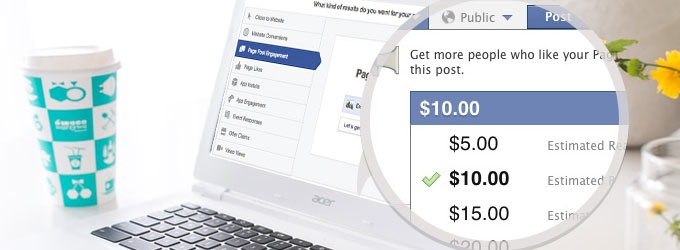
Before, Facebook offered over 25 types of advertisement options. Then it simplified everything leaving only what they considered as effective. Now, only 9 main formats remain: Promoted Posts, Boosted Posts, Multiproduct Ads, Video Ads, Domain Ads, App Ads, Event Ads, Offer Ads and Page Like Ads.
Promoted Posts
Whether these are recent or old posts, you may promote them to get additional paid reach in the news feed of your fans as well as the friends of fans. Besides being placed on the news feed, promoted posts can also be seen on mobile feeds as well as Facebook’s right hand column. The most effective way to create promoted posts is through the Ads Manager because it offers targeted pricing and bidding options.
For the costs, page owners pay a flat rate for promoted posts in order to reach a certain number of users. Depending on the high level of engagement a post is able to get, there may be instances wherein people can still see the post even after the promotion has finished running. Through this ad option, a page can achieve a great increase on its organic activity.
Boosted Posts
Boosted post is a less complicated version of a promoted post. Simply click on the settings icon of a post and you’ll see the “Boost Post” option. Afterwards, you can set the budget and the duration of the boost as well as the target audience you want to engage in your post.
Selecting an audience is one of this ad option’s best features because you can choose to boost your post to either your fans (including their friends) or other specific targets. Some of the criteria used in targeting a specific target are age, gender, location and interests. You can choose up to 10 interests for your criteria.
Like Facebook promoted post, ad placements for boosted posts can be seen on the news feed, mobile feeds and Facebook’s right hand column. Two important things you should note you about boosted posts are:
- This is only available to Facebook pages with 50 likes or more;
- You are not allowed to edit a boosted post once it’s already running. The only option you have is to delete the first post, go back to the Power Editor or Ads Manager, edit the post and then re-boost it.
Multiproduct ads

Multiproduct ads (also referred to as carousel ads) is an ad format that is designed to help marketers generate more website visitors and drive better conversion rates to their page. This Facebook ad option allows businesses to display 3 to 5 images within a single ad post each having its own title, description and destination link.
It may seem like it’s made specifically for E-commerce due to its name, but the carousel ad can be utilized by other businesses as well. For example, publishing/media companies may be able to showcase a variety of stories in a single ad rather than creating multiple ones in promoting a couple of recent stories.
Video Ads
Because of Facebook’s desire to compete with television advertisements, the company rolled out their own video ads that allow marketers to promote videos on Facebook. This type of ad is allowed in all three placements — desktop news feed, mobile and the right hand column. However, in order to promote a video, it must be uploaded directly to Facebook.
Facebook video ads is also a good option since it shows the number of times the video has been viewed. Note that a view will only be counted if the person watched it for more than 3 seconds. Aside from view count, it also provides a call-to-action at the end of the video.
Domain ads
Out of all the type of ad options Facebook offers, this is probably the simplest one. A business doesn’t necessarily need to have a Facebook page setup for it to use a domain ad. This can only be seen on the right hand column of Facebook and it contains a title, a short description and a website link. This ad option’s objective is mainly to drive traffic to a website.
App ads
Promoting an app has been made simple by Facebook through its ad manager.
Facebook’s ad manager can easily acquire data from an app’s Apple App Store URL or Google Play link for it to be able to help you create an ad. This option allows placements on mobile feeds as well as Facebook’s right hand column. The main purpose of app ads is to help marketers increase the number of downloads for their business’s mobile apps and the user engagement it gets. Through this ad option, you also get to track how the app ads affected the number of installs and sales of your mobile application.
Event ads
The aim of this ad option is to increase the number of people who will RSVP to your event. An event ad may appear in any of the three placement options on the site. It displays all the relevant social information that Facebook users would want to know about your event. This includes the event name, time, where it will be held as well as their friends who may be attending.
Aside from that, it also pushes a call-to-action because it allows users to choose if they will or will not attend or just interested in the event. However, note that when creating an event advertisement, the event page must be hosted on Facebook.
Offer ads
Facebook’s offer ad option allows marketers to showcase their promotions and discounts to their page’s fans. It helps users claim offers which they can use in-store or online. When creating offer ads, it should be noted that the offer must comply with Facebook’s terms and agreements. In this ad option, social information is provided such as users that have claimed certain offers and for how long an offer is available to users. The placement of this ad may either be on desktop news feed, mobile or the right hand column.
Page like ads
Facebook’s page like ad can be placed on either the side bar or the news feed. It works in increasing a business page’s user engagement mainly because it shows great social proof that other people – specifically the friends of a certain user – have liked a certain page. This makes it more relevant and attention-catching since Facebook users will know that some of their friends have already engaged on that page. A page like ad is also easy to setup compared to other Facebook ad options and it gets your page instant exposure to new fans.
These are the variety of Facebook ad options marketers can utilize. Aside from choosing what ad option fits your campaigns best, there are two more important key points every marketer should note.
Timing
Timing is Facebook’s biggest problem that people often fail to acknowledge. So when publishing a new post, give high regards as to what time you post it on your page. Consider asking these questions: Are you sure your page fans are online during this time? Will they be able to see your post in the recent stories? No matter how good a post is, it will only be wasted if you don’t pay close attention to the time you publish it. Don’t let this completely avoidable barrier ruin your social media campaign.
EdgeRank Algorithm
This is used to determine where and what posts appear on each Facebook user’s newsfeed. The algorithm gives high importance to three factors:
- The relationship between the viewing user and the creator of the story. The closer the relationship, the higher possibility it will appear on their news feed.
- Different types of Facebook posts carry different weights. Photos or videos carry the most weight, followed by links, then the plain text updates.
- The older a post is, the less value it has. Which means it won’t be seen on the news feed unless people continue to engage on that post.
There are several ways you can improve your page’s EdgeRank:
1. Remember to be as visual as possible.
Publish photos or videos because it engages people more than regular status updates.
2. Keep your posts short.
Facebook users have short attention spans and they would not normally read through a lengthy post.
3. Publish relevant posts that will catch people’s interest.
Don’t over advertise your business. If you have a bakery, try not to talk too much about your brand. Instead, give your fans content that they would appreciate. For example, baking recipes and tips.
4. Post daily updates.
This will ensure that your page fans will not forget about you.
5. Communicate with your fans through your posts.
When you ask simple opinion-driven questions, people are more likely to engage on your post.
Timing and EdgeRank are two important factors marketers need to take note of when publishing a post on Facebook. These two becomes more significant if you are consider using Facebook ads.


Interesting content!
Thank you for sharing.
LikeLike